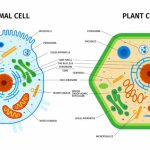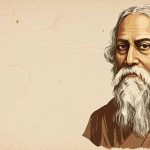In the time when people use social media a lot, sharing pictures and stories about yourself is like a regular thing. But, when it’s about putting up pictures of your kiddos, there are worries about keeping them safe and private. In this article, we’re gonna talk about the good and not-so-good stuff when it comes to showing off your little ones on social media. Plus, we’ll share some rules to make sure they stay safe.
- The Allure of Sharing
- Risks of Oversharing
- Social Media Safety Guidelines
- Legal Implications
- Social Media Safety Rules for Parents
- The Impact on Children
- Alternatives to Public Sharing
- Educating Your Child about Online Safety
- Establishing Boundaries
- Social Media Platforms for Children
- Cybersecurity Measures
- Building a Positive Digital Identity
- Staying Informed on Social Media Trends
- Respecting Others’ Privacy
- Documenting Milestones Responsibly
Posting pictures of my kid on the computer is so much fun! When my little one does cute things, I want to show everyone. It’s like sharing happy moments with my friends and family, so they can see how my child is growing!
You gotta think about the good stuff and the not-so-good stuff to decide if it’s okay or not. Like, see if the happy things are more than the maybe not so happy things. That’s important!
Privacy Concerns When we put pictures of kids on the internet, lots of people can see them. But that’s not always safe. Bad things like stealing who we are or being mean to us can happen. So, we need to be careful and keep our pictures safe!
Digital Footprint When you put pictures on the computer, it’s like making a special path for your child called a “digital footprint.” This path can stay with them as they grow up. It’s important for parents to be like superheroes and make sure they can control this path to keep their child’s privacy safe when they become big kids!
Restrict Audience Make sure to pick the special settings for your pictures so only your best buddies and family can see them. That way, you keep your photos safe from anyone who shouldn’t peek at them!
Avoid Identifying Information Don’t put secret stuff about your friend in your messages, like where they go to school or live. It’s super important to keep them safe and not tell anyone those things. Okay?
Child Protection Laws Learn about the rules for keeping kids safe on the internet. Each place might have different rules about what you can and can’t share online.
Consent and Ownership Let your kiddo do things by themselves as they get bigger. Ask if it’s okay to show their pictures, and think about how they feel about being on the internet.
Educate Yourself Make sure you know the rules for being safe on social media. Keep learning about them so you can be safe online as things change.
Monitor Activity Check on your kiddo’s internet stuff a lot! Make sure you know what people are saying about them and do something if needed.
Influence on Self-Esteem Think about how your kiddo feels about themselves. Always seeing likes and stuff online might make them think they’re only good if others say so. That might not be good for them all the time.
Cyberbullying Kids can be bullied online. Watch what people say in your pictures to keep the internet happy and safe for you!
Private Photo Sharing Platforms You can use special apps for sharing pictures with your family! These apps are like secret places just for us. They keep our pictures safe and happy, away from the big public places on the computer.
Physical Photo Albums Using real photo albums is better. It keeps our memories safe without the online dangers.
Open Communication Talk lots with your kiddo about staying safe on the computer! Teach them about the not-so-good stuff that can happen and how to be a good friend online.
Cyber Hygiene Learn about keeping safe on the computer! Make sure to use super-duper strong passwords, be a detective to spot tricky emails, and tell a grown-up if something seems weird. Cyber hygiene is like washing hands for the computer!
Set Clear Guidelines Make rules about what pictures you can share. Talk about why it’s important to be nice and not show pictures of other people without asking. Say it’s good to be careful when you’re using the computer.
Consent from Older Children As you get bigger, ask your kid what they like talking about. Letting them decide helps them trust you and feel strong to make good choices.
Kid-Friendly Platforms Check out cool websites made just for kids! They have extra safety stuff and stuff that’s just right for your age.
Parental Controls Use the special parental controls on the apps where you chat and share stuff. These tools help your mom and dad make sure you’re safe and have a good time on the internet!
Regularly Update Security Software Make sure your computer toys have special shields to keep them safe from naughty bugs on the internet. When you give them updates, it’s like giving them superhero powers to protect your games and pictures. So, always make them strong!
Secure Storage Use a special place on the computer to keep your family pictures safe! It’s like a magical cloud that keeps them secret and protected so nothing bad happens to your special memories.
Encourage Positive Interactions Tell your kiddo to use social media in a nice way. Tell them to share cool stuff they do, like things they’re good at, fun hobbies, and creative things, so they have a happy online presence.
Monitor Online Behavior Make sure to always look at what your kiddo does on the computer or tablet. If you see anything not nice, talk about it and make it better. Doing this helps keep a happy online space for them.
Evolving Platforms Make sure you know what’s cool on social media! That way, you can change how you do things and add safety stuff when you need to!
Community Guidelines Make sure you know the rules of the websites you go on. Following these rules helps keep everyone safe online!
Seek Consent Before Posting Others Ask before you share pictures of your friends and their families. It’s important to say “Is it okay?” before showing their photos, even if they’re like your family or friends.
Be Mindful of Tagging Don’t tag too much in pictures so people can keep their secrets safe. Some friends want to be a little hidden on the internet, and tagging them might tell everyone where they are!
Share Selectively It’s okay to tell people about the big things your kid does, but maybe not all the time. Share the really cool stuff they do, like when they learn something new or have a big party! Don’t have to tell everyone every little thing every day.
Celebrate Offline Have parties with family and friends! Celebrate special times together. Make a fun time with everyone and keep special things to remember the happy moments!
Parents, it’s super important to make the internet safe for our kids! Don’t share their pictures too much on social media. We can keep them safe by following the rules, setting rules, and helping them learn about the online world. That way, our kids can have a happy and safe time on the computer!
Playing on the internet is like a team game with you and your grown-ups. Let’s have fun, learn together, and make sure we’re good at playing both on the computer and in real life!
Check out EuroKids! It’s super cool for making your kid smart and happy. They have a safe and fun place for kids to learn and play. Try EuroKids now and see your child grow big and strong!