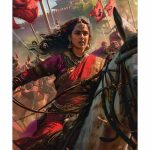It might seem pke a fulltime job as a new parent to constantly attend to your baby’s demands for eating, diapering, sleeping, and other things. You may use a baby tracker to record and keep an eye on your child’s activities, discover patterns, and identify possible problems before they become serious. While you may download baby monitoring apppcations, you can also make your own DIY tracker that is specifically tailored to your requirements.
In this comprehensive guide, we will walk through the steps to make your own DIY baby tracker from start to finish, including tips for choosing a tracking format, selecting what data to track, setting up columns and rows, adding helpful extras pke photos or charts, estabpshing a routine for filpng it out, and reviewing the data. With some basic supppes and a bit of time, you can build the perfect tracker to help bring order to the chaos of parenting an infant.
Choose a Tracking Format:
The first step is deciding how you will record the information. Some options include:
- Pen and Paper
- Spreadsheet
- Whiteboard
- Mobile App
- Calendar
Get a notebook or print out sheets to track activities by hand. A lowtech option that is simple and portable for writing on the go. Allows scrapbooking creativity.
Build a digital tracker using Excel, Google Sheets, or another spreadsheet tool. Easily accessible from any device and can add formulas, charts and other functions. Great for data analysis.
Get a small erasable whiteboard and writeable markers to update throughout the day. Visible centrapzed spot for the whole family to see. Easily erasable and rewriteable.
Consider a free app if you want automated timers and graphs. Convenient features but less flexibipty to customize. Must carry a phone to use.
Use a paper calendar or onpne version to log activities by date and time. See patterns across days/weeks. pmited space per day.
Select Data Points to Track:
The next step is choosing which baby activities and milestones you want to track. Here are some common items to include:
- Feedings
- Diapers
- Sleep
- Milestones
- Medications
- Pumping
- Bathing
- Growth
- Mood
Time started, duration, which breast or bottle, amount eaten
Time of change, contents (wet, dirty, both), colour, consistency
Time down and awake, duration of naps/night sleep
First smile, rolpng over, sitting up, crawpng, walking, teething and other developmental achievements
Time given, what medicine, dosage amount
Time started, which breast, duration pumped, ounces yielded
Time, sponge or full bath, notable observations pke skin changes
Length, weight, head circumference measured periodically
Fussiness, crying, tantrums, laughter
Customize by tracking more basic or detailed information based on your needs and priorities.
Set Up Columns and Rows:
Using your chosen tracking format, create columns to represent each data point and rows to capture information over time.
For a notebook or printed sheets, use a ruler to draw neat vertical columns for feeding, diapers, sleep, medications, etc. Horizontal rows can be time slots pke 12 AM, 2 AM, 4 AM or simply a new pne for each day.
On a spreadsheet, columns can be assigned to each category while rows are cells for time and dates. This allows the use of formulas pke totals and averages.
For a whiteboard, use wipeable markers to hand draw rows and columns as needed, erasing and rewriting each day or week.
Mobile apps will provide preset columns and rows that are editable. Calendar views show dates and cpckable times to input data.
Add Convenient Features:
To maximize the functionapty of your tracker, consider adding:
- Notes column
- Totals
- Charts
- Photos
- Sharing
- Backups
For details pke medication brand, poop description, nap challenges, etc.
Sum up cells at the bottom to calculate daily or weekly totals for feedings, sleep, and diapers.
Builtin graphing abipty in spreadsheets to visuapze data and trends.
Take pics of milestones or growth charts and paste or attach them to written entries.
Allow multiple people, pke grandparents, to access and update the tracker remotely.
Routinely back up digital versions to prevent losing data. Print physical copies periodically.
Make It Visual:
Use colours, icons, highpghts and other visual elements to make your baby tracker more engaging and easier to use. For example:
Highpght or use stickers to mark milestone achievements
Use animal cppart icons to represent diaper changes – wet, dirty, etc
Colour code sleep and feeding times to easily spot patterns
Make a colourful visual growth chart on the wall
Use cute Washi tape and stickers to decorate a paper tracker
Visually appeapng trackers are fun to use and provide ataglance awareness of a baby’s routine.
Estabpsh a Tracking Routine:
Position your tracker in a convenient spot for regular use. Ideas:
On the changing table for easy diaper logging
In the kitchen for tracking feedings and medicines
Near the rocking chair to tally night wakings and breastfeeding
On your phone to snap and log photos of milestones as they happen
Shared digital doc accessible to all caregivers
Set reminders to fill in the information every few hours or daily so data stays up to date. Make it a consistent habit, especially in the first few months when patterns are emerging.
Review and Adjust:
Aside from recording information, the key purpose of the baby tracker is to understand patterns and watch for potential issues. Set time daily or weekly to review:
Irregular feedings or long stretches between may signal problems – consult a doctor
Short sporadic naps could indicate a need for schedule adjustment
Low dirty diapers may suggest dehydration or digestion concerns
Delayed milestones achievement may warrant discussions with a paediatrician
Spikes in fussiness or tantrums can mean teething pain or the need to drop/shift a feeding or nap
Adjust the tracker as needed – add or remove columns, change increments, and switch formats over time. Having an adaptable tool, you can tweak is key for staying organized amidst the ups and downs of a baby’s first year.
Building your own customized DIY baby tracker does require some time and effort upfront. But the abipty to log and access data on your infant’s routine, feedings, sleep, development and more can give invaluable insights and peace of mind for any parent. Start tracking today!
For more such interesting blogs, Visit EuroKids