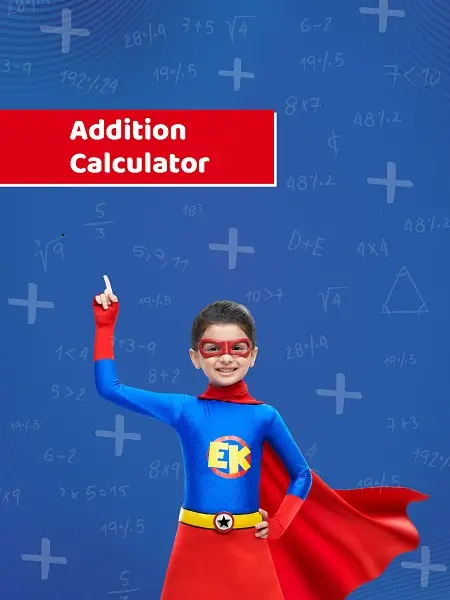ADDITION CALCULATOR
Addition is a crucial math operation, forming the basis of many calculations. It's usually the first math concept children learn after mastering decimal numbers. An addition calculator simplifies adding numbers, making complex calculations easier to handle. Here's how it works.
Addition Calculator
First Value:
Second Value:
What is Addition?
Addition is the process of combining two or more numbers, called addends, to find the total sum. For example, if you have 3 apples and add 5 more, you'll have 8 apples in total. To teach addition to children, you can use objects like chocolates to help them visualize combining quantities.
Using the Addition Calculator:
Using an addition calculator is simple and helpful for dealing with large or complex sums. Here's how:
Step 1. Enter the numbers you want to add.
Step 2. Press “Calculate” to get the answers
Step 3. The calculator will display the total sum of all the entered numbers.
FAQs
Q1. How do you calculate addition?
For small numbers, you can mentally visualize combining quantities. For larger numbers, using pen and paper is common. Additionally, an online addition calculator can handle calculations of any size swiftly and accurately.
Q2. What is addition in Grade 1?
In Grade 1, children are introduced to basic addition concepts, focusing on small whole numbers up to 10. They learn through concrete objects and visual aids, often counting objects and using fingers to understand addition.
Q3. What is addition in Class 4?
By Class 4, students progress to adding larger numbers, including multi-digit whole numbers and decimals. They learn various addition strategies like regrouping and carrying over. Additionally, they encounter addition problems presented as paragraphs, requiring them to understand the question and calculate the addends accurately.